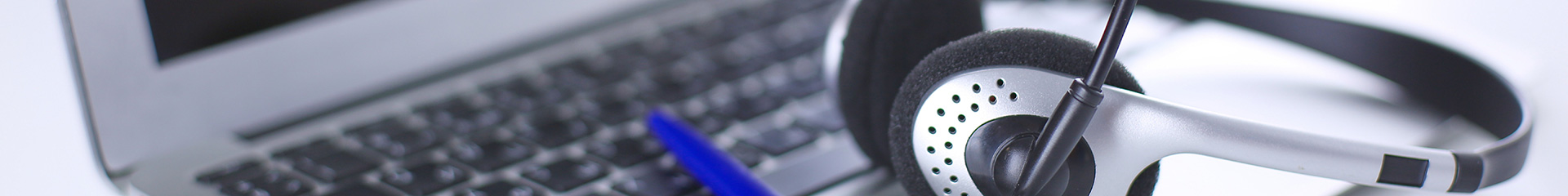
Exam Tech Requirements
Check Your Equipment Readiness Before Taking the Exam
CPFPP exams are administered by ProctorU live online proctoring service. Candidates will be required to download the Guardian browser from ProctorU in order to ensure the exam is secure. Please be sure that the computer used during the exam allows you to download and install third-party software before taking the test. We do not recommend testing on an employer-issued computer due to potential firewall, permissions and security settings that might not be compatible with the ProctorU application.
Review the equipment requirements from ProctorU to ensure you’re using the supported technology.
|
TYPE |
MINIMUM REQUIREMENTS |
|
Operating System |
Windows 10 or later Mac OS 11.0 or later |
|
Connectivity |
3 Mbps (3072 Kbps) Upload & Download Speed (mobile hotspots and tethering are discouraged) |
|
Webcam |
640x480 resolution |
|
Microphone |
All microphones other than those built into headphones are permitted. |
|
Speakers |
Built-in or external speakers are required. |
|
RAM Capacity |
8 GB |
|
CPU |
4 cores at 2.4ghz |
|
Monitor Resolution |
1366x768 |
|
Ports |
UDP/TCP 80 UDP/TCP 443 |
Additional Requirements
- You will not be permitted to test with remote control software running on your computer. Applications like TeamViewer, GoToMyPC, AnyDesk, etc.
- You will only be permitted the use of a single monitor when testing, all others must be disconnected.
- Mobile devices, such as tablets or cell phones, are not supported.
- Headphones are not permitted.
- You will not be permitted to take your exam from within a virtual machine. You will be asked to reconnect using your host operating system to take your exam.
- You will not be permitted to use Apple Bootcamp to take your exam.
- Unlicensed/inactive versions of Windows and Test Builds/Modes are not permitted.
- External monitors connected to a closed laptop should be set to mirror display and should be connected directly to the computer. Avoid using a docking station.